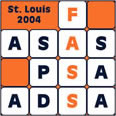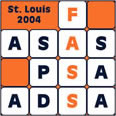All
presentations will need to be compatible with PowerPoint 2003.
To ensure proper display onsite, use these instructions. These
instructions refer to the Office 2003 or PowerPoint 2003 version.
If you have a different version of PowerPoint, these instructions
may not reflect exactly what you see.
Upload Deadlines
Before You Start
Fonts
Embedding Fonts (PC users)
Images and Objects (Photos, Graphics,
Charts, Etc)
Slide Animations and Transitions
Video and Sound
Saving Your Presentation - PC
Users
Saving Your Presentation - Mac
Users
Uploading Your Presentation
Tips for Effective Presentations
Avoiding Common Presentation Mistakes
Uploading Your Presentation
Unless you are an invited speaker and did not upload an abstract, follow these instructions to upload your presentation:
- Go to the FASS Abstracts site at http://www.fass-abstracts.org/meetinginfo.asp?meetingcode=59
- Click the “Login and Manage Abstracts” button,
enter your email and password, and click the “Login” button.
- Locate the abstract for the paper for which
you are uploading the presentation in the table and click the
“add/manage papers” link for that abstract.
- Read the notices and warnings on that page and
then use the “Browse” button to locate the PowerPoint (.ppt)
file or the zip/archive (.zip or .sit) file for your presentation.
Click the “Upload Papers” button.
- Once the upload is complete (this may take several
minutes depending on the file size and your internet connection
speed), you should see the file that you just uploaded listed
at the bottom of the page. If it is there, you have
uploaded your presentation successfully and you are finished!
If you are an invited speaker and you did not upload an abstract, go to http://www.fass-abstracts.org/invited_papers/?meetingcode=59, fill in all fields, and click the UPLOAD PRESENTATION button.
Go to the Next Section: Tips For Effective Presentations
If you have any questions about these instructions,
contact web@assochq.org
|