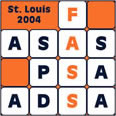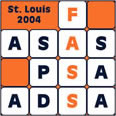All
presentations will need to be compatible with PowerPoint 2003.
To ensure proper display onsite, use these instructions. These
instructions refer to the Office 2003 or PowerPoint 2003 version.
If you have a different version of PowerPoint, these instructions
may not reflect exactly what you see.
Upload Deadlines
Before You Start
Fonts
Embedding Fonts (PC users)
Images and Objects (Photos, Graphics,
Charts, Etc)
Slide Animations and Transitions
Video and Sound
Saving Your Presentation - PC
Users
Saving Your Presentation - Mac
Users
Uploading Your Presentation
Tips for Effective Presentations
Avoiding Common Presentation Mistakes
Fonts
What fonts you can use depends on whether you are
using a PC or a Mac.
- If you are using a PC, all fonts must be embedded.
See the next section "Embedding Fonts (PC users)".
- The Mac version of PowerPoint cannot
embed fonts, so if you are using a Mac you must only use fonts
that are included with Windows 2000 and Office 2003. Go to http://www.microsoft.com/typography/fonts/default.aspx and choose "Office Professional Edition 2003" from the drop-down box to get a list of fonts that will be available due to Office 2003. Go back and choose "Windows 2000" from the drop-down box to get a list of fonts that will be available due to Windows 2000. Any fonts on either of these lists may be used.
To be extra safe, you may choose to restrict yourself to Arial, Times New Roman (NOT Times!),
Courier New (NOT Courier!), Symbol, and WingDings.
Go to the Next Section: Embedding Fonts (PC users)
If you have any questions about these instructions,
contact web@assochq.org
|