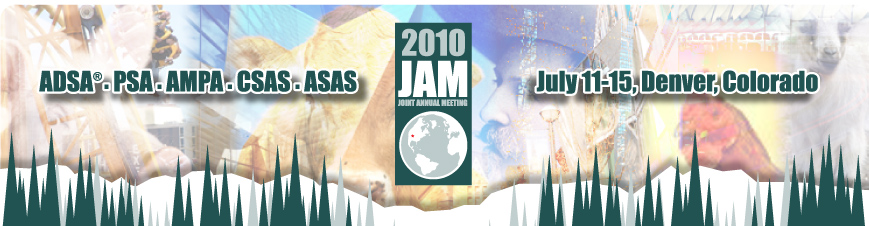
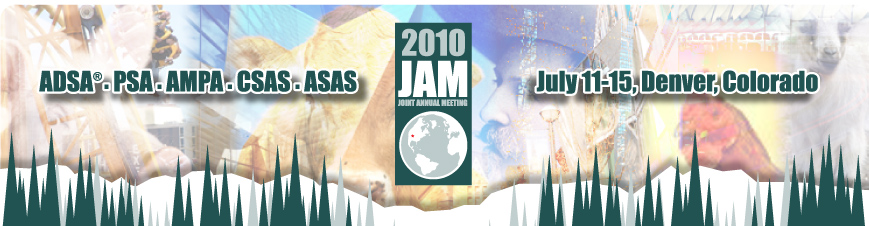

Instructions For Submitting PowerPoint Files
All presentations will need to be compatible with PowerPoint 2007. To ensure proper display onsite, use these instructions. These instructions refer to the Office 2007 or PowerPoint 2007 version. If you have a different version of PowerPoint, these instructions may not reflect exactly what you see.
Upload Deadlines
Before You Start
Fonts
Embedding Fonts (PC users)
Images and Objects (Photos, Graphics, Charts,
Etc)
Slide Animations and Transitions
Video and Sound
Saving Your Presentation - PC Users
Saving Your Presentation - Mac Users
Uploading Your Presentation
Tips for Effective Presentations
Avoiding Common Presentation Mistakes
Tips For Effective Presentations
1. Titles should be 35 – 45 points – make sure each slide
has one.
2. Short, concise titles are best.
3. Use only 24 point fonts or larger for body copy.
4. Contrast title and body text by color and font size.
5. Do not use bold, italic and all capital letters too much.
6. Remember that italics are hard to read
7. Keep wording on charts to a minimum – labeling only
8. Make sure charts stand on their own and can be understood
9. Sans serif fonts maximize clarity
Go to the Next Section: Avoiding Common Presentation Mistakes
