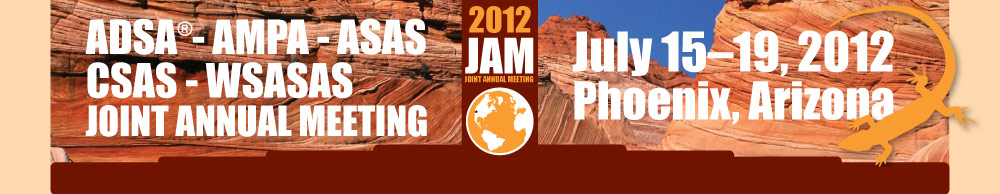
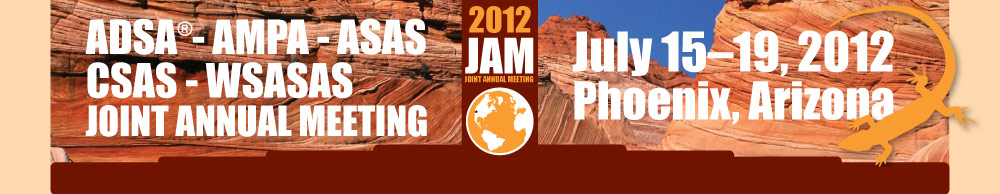
Instructions For Submitting PowerPoint Files
All presentations will need to be compatible with PowerPoint 2007 or newer. To ensure proper display onsite, use these instructions. If you have a different version of PowerPoint, these instructions may not reflect exactly what you see.
Upload Deadlines
Before You Start
Fonts
Embedding Fonts (PC users)
Images and Objects (Photos, Graphics, Charts,
Etc)
Slide Animations and Transitions
Video and Sound
Saving Your Presentation - PC Users
Saving Your Presentation - Mac Users
Uploading Your Presentation
Tips for Effective Presentations
Avoiding Common Presentation Mistakes
Other PowerPoint Tips
Presenation Upload Deadlines - Pre-Meeting
Presenters who wish to submit their presentations in advance of the meeting may do so electronically by July 10, 2012. Simply log into the abstract submission application:
http://www.fass-abstracts.org/meetinginfo.asp?meetingcode=192
Presenation Upload Deadlines - Onsite
Presentations must be uploaded by 5:00 pm on the day before your scheduled presentation.
Files will not be accepted via e-mail.
No presentations will be loaded while the session is in progress or between presentations.
