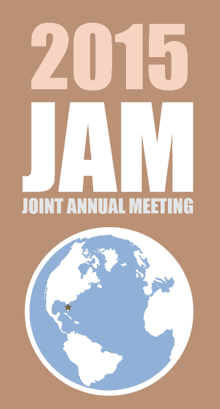
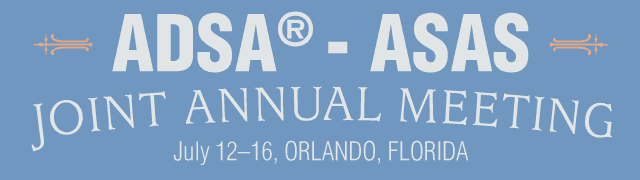
Collection of PowerPoint Files for Oral Presentations
All PowerPoint presentations must be uploaded in advance of each session. No presentations will be loaded while the session is in progress, between presentations, or during breaks. Files will not be accepted by e-mail. You may either upload your presentation online in advance of the meeting or upload it in the pre-load room onsite.
Each session room will be equipped with a laptop computer configured with Microsoft PowerPoint 2010 or newer; an LCD projector; and with standard audio equipment. The use of personal laptop computers for presentations in the session rooms is not permitted.
PRE-MEETING UPLOAD
The upload deadline has passed. You must now upload your presentation in Room Gatlin A-1 at the convention center by 5:00 pm on the day before your scheduled oral presentation; no exceptions will be made.
ONSITE UPLOAD
Presentation files must be uploaded on-site in the pre-load room (Room Gatlin A-1) by 5:00 pm on the day before your scheduled oral presentation; no exceptions will be made.
PRESENTATION FILE GUIDELINES
All presentations must be in Microsoft PowerPoint or Adobe PDF format. PowerPoint is recommended over PDF. It is strongly recommended that you embed all fonts.