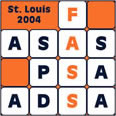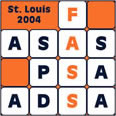This year each room will be equipped with a computer,
and a LCD projector. In an effort to maximize efficiency
onsite and to avoid possible technical issues, we will
be collecting PowerPoint presentations prior to the meeting
(see deadlines below). To ensure a smooth presentation,
it is critical that you read and follow the instructions
provided. Once uploaded, presentations will then
be tested and ran through a series of technical procedures
to establish its integrity and visual clarity, fixing
issues as they arise. Should a situation require further
communication with a presenter, corresponding authors
will be contacted by email. After all presentations have
been collected, they will be burned onto CD ROMS. The
CD ROMS will be distributed to their appropriate conference
room location on site prior to the session starting.
Upload Process
Presentations must be submitted electronically
through our upload site at:
This is the same application used to submit the meeting
abstracts. Select the "Login and Manage Abstracts"
Link and be sure to use the same account login information
that was created at the time of submission. If you do
not recall this information, use the “forgot password”
link on the login page. Once you are logged in, click the "add/manage papers" link for your abstract in the table to go to the upload page.
If you are an invited speaker and you did not upload an abstract, please upload your presentation here:
Upload Deadlines
To conserve server resources and to assist
in presenter coordination, deadline for presenters to
have final presentations submitted will be staggered:
July 12th
– deadline for Sunday, July 25th presentations
July 12th
– deadline for Monday, July 26th presentations
July 13th
– deadline for Tuesday, July 27th presentations
July 14th
– deadline for Wednesday, July 28th presentations
July 15th –
deadline for Thursday, July 29th presentations
By using the upload site, PPT files will be linked to
the already submitted abstract. Editing will not be allowed
on existing abstracts.
There is not a file size limit for uploading presentations,
but please be aware that uploading large files will be
hindered by connection speeds.
Presentation Guidelines
All presentations must in PowerPoint format
Click HERE for additional instruction
|